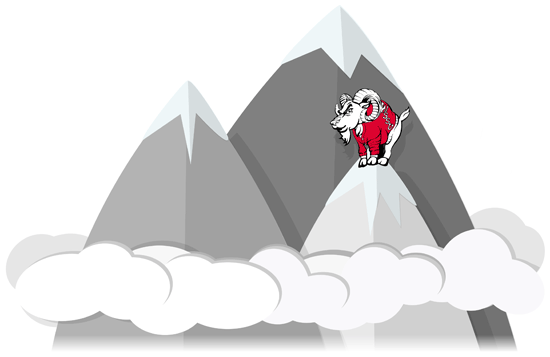404: Page Not Found
Oops! It looks like you made a wrong turn, or we led you astray.
Try starting at our home page to find your desired page, or drop us a note.
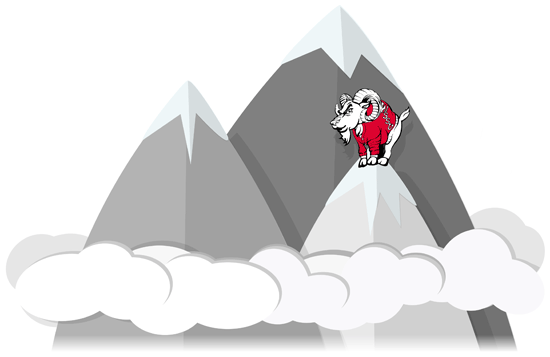
WSSU will operate under Condition 2 - Suspended Operations until 7 a.m. on Wednesday 2/4. Read more >>
Oops! It looks like you made a wrong turn, or we led you astray.
Try starting at our home page to find your desired page, or drop us a note.